Analyzing Text
I learned to use tools to analyze text utilizing Voyant, Wordle, and Google Ngram. Each help you analyze bodies of text in different ways, but all three create visual pieces of the text being anayled.
Wordle
I found Martin Luther King, Jr.’s “I Have a Dream” speech, copied and pasted it in Wordle. It created an image of all the words used frequently in the speech; the size of the word was dependent on the frequency of its use. The some of the most frequently used words in MLK’s speech were freedom, negro, nation, and dream. This tool is useful only if you are already familiar with the text you are researching. If you are not, the frequency of the words being used does not tell you much without the context in which they are being used. When analyzing a piece of text for a web page, or a blog, this could be helpful to drive your analysis of the text to the reader. It could be a good tool to highlight your key points.
Voyant
Voyant is very similar to Wordle. You can copy and paste a body of text into their website. It will then generate an image to represent the most frequently used words in the text. It also places the original text on the product. The negative to this site was that it does not automatically ignore words like the, and of. The positive on this website is that you can select words and it will highlight when those words are used in the text, and it will also create a graph to show you when the frequency of the selected word increases and decreases. This would be helpful in analyzing text when trying to see when a certain message was being portrayed. Like Wordle, this will only help you analyze text when you are already pretty familiar with it. You would not really be able to get text you are completely unfamiliar with and analyze it well using this site.
Google Ngram
Google Ngram allows you to search for key words you are interested in. Google then searches its vast library of books for those key words and makes a graph for you. The graph will show you the frequency of use for your key words throughout a given time frame that can be changed. I searched for “crack cocaine followed by any verb. My time frame was from 1950 to 1989. The useful part of this software is that it links to books that can be used to further your research. The actual graph is does not tell you much more than frequency. If you started here, it could help you find the appropriate time range for you research project, which would be very helpful.
Final Project
I was able to find new primary sources for my final project this week. These sources gave me ideas for new key words that led me to a very useful crime database. I was also able to add new items that I found for my Omeka site. I started creating my exhibit.
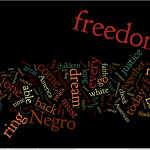

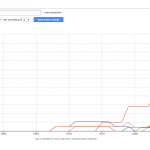

Lilian,
I am very impressed by your use of the text mining tools, which can often be difficult to navigate. I find your Wordle to be especially impressive.
You have missed several blog posts and not given Lee Ann and I very much information to work with here. What specific primary sources have you found useful? How are your exhibits and argumentative essay coming along? Update your blog and contact us with any questions you might have.
– Claire
Claire,
I don’t know how, but I think I accidentally switched the settings to private. I have updated them so that the posts are once again public. Sorry for the inconvenience.